Photo Effects: Become Invisible Using Invisibility Filter
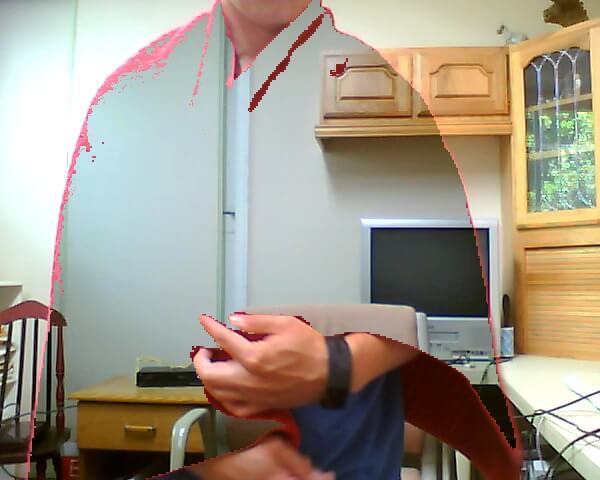
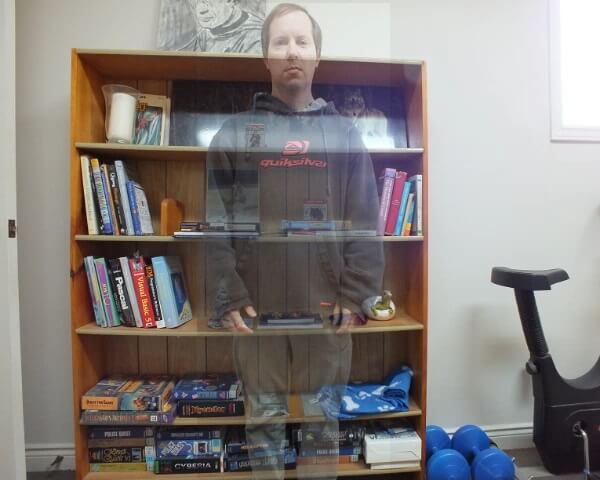
While doing an invisibility experiment I learned how to become invisble. Create special effects at home. Be the invisible man, turn towels into invisibility cloaks, have invisible clothes or appear as a ghost. Use an x-ray vision effect to see through walls and other things. With free online photo effects it is easy to become invisible on camera. Becoming invisble in real life is harder.
I created a simple invisibility effect using color filters and a background image. The color filters hide the colors making holes in the video. Displaying a background photo or video fills in the wholes. To create the effect you need to show two views at the same time. It works with pictures, videos and your webcam. The program was made for and tested on a laptop. It may not work as well on your phone.
|
☰ Menu
|
Increase the transparency for transparent images that are still visible. When Background is checked the Green Screen feature compares the foreground and background. Then it only shows or hides the differences. Click on the canvas and uncheck Background to hide or show the selected color. Take one picture with and one without the subject.
For more ideas and detailed instructions visit How to Become Invisible with examples.

Animated gif of me walking towards the camera while partially invisible.
To make the original video I just waited a few seconds before walking in front of the camera. Then I used the beginning as the background and added the filters to the foreground. I turned a boring video of me walking into a great ghost video. I am still experimenting. Updates to the photo effects app are coming. See what you can do with it.
If the video playback is too slow then reduce the dimensions or use the Get Frames option. It stores the altered images in an array for faster playback. Practice with small short videos.
When posting videos or photos made with this program please provide a link back.The recorded videos will be saved as WEBM. You can convert them to MP4 by going here.